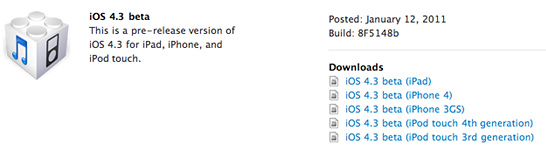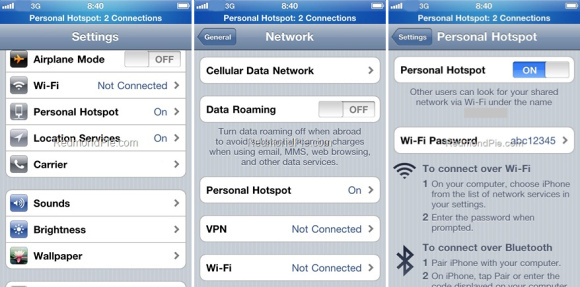Apple iOS 5 - New features and missing features
Most important features to premiere on the iOS 5.
Apple iOS 5 new features:
- Notifications - real time on-screen notifications, lockscreen notifications and pull-down Notification Center
- iMessage service in the Messaging app enabling instant messages to other iOS users
- Reminders - including location-aware options
- Customizable notification sounds - email, voicemail and calendar alerts
- Twitter integration
- iCloud service integration
- Enhanced Camera app - viewfinder grid, hardware shutter key
- Integrated photo editing - crop, auto enhance, rotate and red-eye fix
- Updated Safari - tabbed browsing (on iPad), private browsing mode, integrated Reader, Reading list and optimized performance
- Dictionary lookup throughout the interface
- Computer free operation - independent activation, OTA updates, iCloud backup and restore
- Wi-Fi synchronization with iTunes with automatic operation
- New features in the Mail app - Bold, Italic, Underline and Quote options, extended Search, mass Mark as Read/Unread and Flag setting, Add/Delete mailbox folders
- Updated Calendar and Game Center apps
- Newsstand app combining all of your magazine subscriptions
- iPod player now called Music, has new icon
- Separate Video app for iPhone
- AppStore purchase history (already available for iOS 4 too)
- New Storage management options (list and info of all installed apps)
- Multi-tasking gestures for iPad
- AirPlay mirroring for iPad
- New accessibility options involving the LED flash and custom vibrations
Typically, there's still plenty of stuff missing and some of the things will probably never make it to the iOS. Here is a list of the things we continue to miss:
Still missing:
- No Flash support in the web browser
- No quick toggles for Wi-Fi, Bluetooth and 3G
- No Facebook integration
- No proper widgets for the lockscreen
- App folders still are limited to 12 apps tops
- No DivX/XviD video support out of the box (though there're lots of players in the App Store)
- No USB Mass storage mode for uploading content to the device
- No haptics for the touchscreen
- No Bluetooth file transfers to other phones
- Contacts lack a swipe-to-delete or mass delete feature